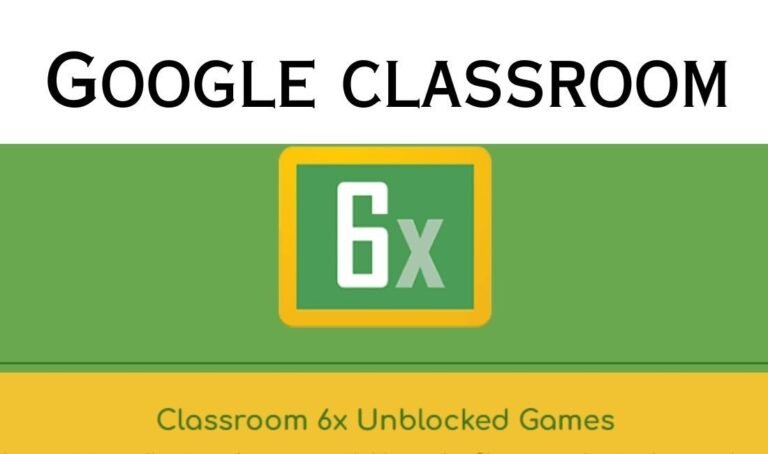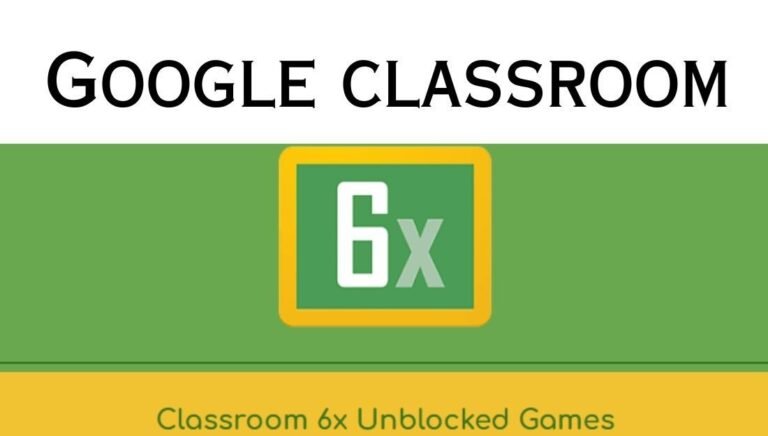Blooket Join
Blooket has quickly become one of the most engaging and popular educational platforms, blending fun and learning in an interactive way. Whether you’re a teacher seeking a creative way to make your lessons more exciting, or a student looking for an enjoyable way to practice concepts, Blooket offers an entertaining solution. In this article, we’ll take a closer look at how to join Blooket, its features, and the steps needed to get started.
Table of Contents
What is Blooket?: Blooket Join
Blooket is a game-based learning platform that allows teachers to create question sets on any topic, turning the classroom into a fun, competitive, and interactive learning environment. It’s a mixture of a quiz tool and a game, giving students an opportunity to review educational material in an engaging format.
The platform offers a wide range of customizable games, with different game modes to suit various teaching and learning styles. Players earn points, unlock avatars called “Blooks,” and enjoy a learning experience that feels more like a game than a typical quiz.
How to Join Blooket?

Joining Blooket is an easy and straightforward process. Both teachers and students can access the platform, and here’s how you can start:
1. Create an Account
To join Blooket, the first step is to create an account. Blooket is free to use, and signing up is simple:
- Visit the Blooket website: Go to www.blooket.com.
- Click “Sign Up”: You can sign up using your Google account, which is quick and seamless, or you can choose to sign up with an email.
- Choose your Role: You will need to select whether you are a teacher or a student.Note for Teachers: When you create a teacher account, you’ll have access to create question sets, host games, and assign homework.Note for Students: When creating a student account, you can join games and track your progress, but you won’t have access to create or host games.
2. Join a Game
Once your account is set up, you’re ready to start playing. Here’s how you can join a game of Blooket:
- Obtain the Game Code: The teacher or game host will provide a unique game code for you to enter.
- Go to the Join Page: Visit www.blooket.com/join and enter the game code.
- Enter a Nickname: You can choose any fun nickname to use during the game, or if the teacher prefers, use your real name for classroom tracking.
- Start Playing: Once you’re in, the game will start, and you’ll compete against other players by answering questions and collecting points.
Features and Benefits of Blooket: Blooket Join
Blooket is not just about answering questions—it’s an entire experience that makes learning fun. Here are some key features and benefits:
1. Diverse Game Modes
Blooket offers multiple game modes such as Tower Defense, Gold Quest, and Cafe, allowing students to experience different types of gameplay. This ensures students stay engaged and are always excited to try new challenges. Some notable game modes include:
- Tower Defense: Players answer questions to defend their towers from attacks.
- Gold Quest: A treasure-hunting game where students earn gold by answering correctly.
- Cafe: Students manage a virtual cafe by serving dishes after solving questions.
2. Customizable Question Sets
Teachers can either create their own custom question sets or use the library of pre-made sets that are available on Blooket. This flexibility allows teachers to cater the game specifically to their curriculum and student needs.
3. Solo and Group Play
Students can either play individually or in groups. This allows teachers to organize games as per their classroom requirements. In group settings, collaboration is encouraged, while solo play promotes independent learning.
4. Homework Assignments
One of Blooket’s unique features is that teachers can assign homework in game format. Students can log in at home, complete the game on their own time, and still gain the benefits of reviewing material.
5. Real-time Feedback
Blooket provides instant feedback during gameplay, helping students immediately understand what they’ve gotten right or wrong. This helps reinforce learning quickly and allows students to correct misconceptions on the spot.
How to Make the Most of Blooket?
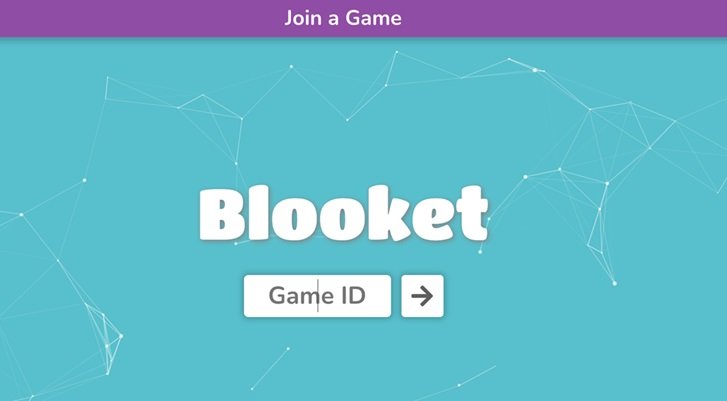
To get the most out of Blooket, here are a few tips for both teachers and students:
For Teachers:
- Use engaging question sets: Make sure your question sets are interactive and cover the key points of your lessons.
- Experiment with game modes: Rotate between different game modes to keep students engaged.
- Encourage competition: Use the leaderboard feature to encourage a friendly competition that drives motivation.
- Assign Blooket homework: For practice at home, use the homework feature to keep students engaged with the material outside of class.
For Students:
- Practice regularly: Use Blooket not only for classroom activities but also to practice at home. Many teachers upload question sets that you can access anytime.
- Explore different game modes: Take advantage of the variety of game modes to keep your learning experience fresh.
- Team up with friends: If allowed by the teacher, try teaming up with classmates for a collaborative learning experience.
Pros and Cons of Blooket (Blooket Join)
While Blooket has a lot of benefits, there are a few pros and cons to consider.
Pros:
- Engaging and Interactive: Blooket turns lessons into exciting and competitive games, which keeps students motivated.
- Flexible Learning: With the ability to use custom question sets or pre-made ones, teachers can tailor the content to any subject or difficulty level.
- Student-Friendly Interface: The platform is designed to be easy to navigate, making it accessible for younger students.
- Fun Game Modes: A variety of game styles keeps students coming back for more.
Cons:
- Limited Free Features: Some of the more advanced features are locked behind a premium subscription.
- Distraction Potential: Because Blooket is highly game-focused, students may occasionally get more caught up in the competition than the actual learning.
Tips for Teachers Using Blooket in the Classroom (Blooket Join)

Here are some useful tips for teachers who are new to Blooket:
- Start Small: When first introducing Blooket, start with a short game session to gauge how your students respond.
- Track Progress: Use the progress reports feature to track your students’ performance and adjust your lesson plans accordingly.
- Mix Up Game Modes: Don’t stick to just one game mode—rotate between them to provide different learning experiences.
- Host Review Sessions: Use Blooket to review for tests or quizzes. The competitive nature helps students retain information better.
- Encourage Team Play: Use team modes to foster cooperation among students, while also reviewing key concepts.
Blooket: A New Era of Classroom Engagement (Blooket Join)
Blooket is more than just a quiz tool—it’s a revolution in educational gaming. By integrating fun with learning, Blooket has changed the way teachers present material and how students absorb it. Whether you’re using it for in-class quizzes or homework assignments, Blooket makes education feel more like a game, which is ideal for keeping students interested and engaged.
Conclusion about Blooket Join
In summary, Blooket join is a simple process that opens up a world of interactive, game-based learning. With a wide variety of game modes, customizable question sets, and a student-friendly interface, Blooket offers an exciting way to learn and review concepts. Teachers benefit from its flexibility and tracking features, while students enjoy a more engaging approach to education.
Whether you’re a teacher or a student, Blooket provides a fantastic platform to make learning fun. So, what are you waiting for? Join Blooket today and bring the excitement of gaming into your classroom or study routine!
Also read – Classroom 6x: Play Unblocked Games Online!